NetCalendar is our latest and greatest offering, and is the final piece in the conversion of our distributed product line to a web-based application set.
NetCalendar is the conversion and enhancement of CalWin 2000, our first ever product offering originally developed in 1994 and designed to be a digital desktop calendar replacing the paper blotter on a desktop. All of the features offered in CalWin (along with many more) have been brought forward to NetCalendar, including rich formatted entry/display.
What makes NetCalendar unique? There are many online calendars, but none providing In-place entry/formatting. To add or edit an event displayed in most online (or distributed) calendars, a button or link is provided to present a separate interface to enter/edit event details, but NetCalendar, like its predecessor, CalWin, is free form entry (like a paper desktop blotter would be.) You simply click in the date cell you wish to edit and start typing - with formatting control available for multiple colors, sizes, fonts, and decor of the entered text - all within the same date cell!
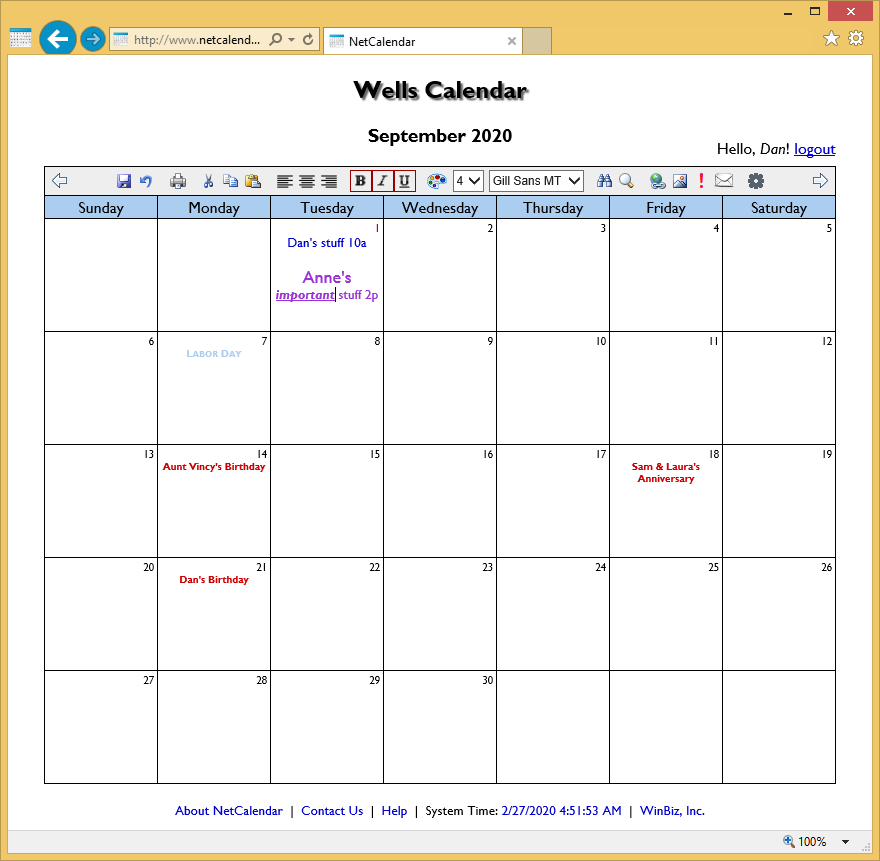
Since NetCalendar is web-based, beyond the value of unneeded software/update downloads with which to contend/manage, the free-form entry allows you to take advantage of capabilities of today's superior browsers that are as yet rarely utilized in current web application development and actually manipulate (and save) the HTML within the date cell being modified.
What's more, NetCalendar is free! At least the standard edition is free, which offers a shared calendar for up to four users. The Enterprise edition is a subscription-based edition providing multiple shared calendars and unlimited users, along with additional features geared toward needs of larger organizations.
Like CalWin, NetCalendar provides user-defined anniversaries along with standard holidays which are automatically populated each year. NetCalendar also provides user-defined saved colors, so that color-coding can be used to distingish with whom a particular event is associated. You can select a saved color to format an entry, or set an unsaved color on the fly with our integrated color palatte. Furthermore, NetCalendar allows the addition of images, hyperlinks and even marquees! Images are user-uploaded and saved for repeated selection/insertion - you only have to upload the image once, and then can use it as often as desired.
Features include:
* Flagged entries are cookie-based so they are only applicable on the computer/system defined.
As is the approach of all product offerings by WinBiz, NetCalendar provides all of the features/capabilities you would want in a simple, crisp, clean, intuitively easy-to-use application without all of the unnecessary and undesired bells and whistles that do little more than create interface confusion.
Check out the free Standard edition of NetCalendar at www.netcalendar.co or the Enterprise edition at www.netcalendar.biz. (A no-commitment, one-month free trial is offered for evaluation of NetCalendar Enterprise, requiring absolutely no pre-payment info.)